iGPT Apple Shortcut
Integrate GPT into any Apple device with one powerful Shortcut
Key Features
2-Minute Setup
Download and set up in 2 minutes. Instant OpenAI integration.
100% Customizable
It's your shortcut. Add features, tweak it, make it perfect for your workflow.
Advanced AI Power
Enjoy all the GPT magic of summarising, translating and image analysis in all the applications you love, without the need for plug-ins. .
100% Secure
No server needed. Runs exclusively on your device for maximum privacy and security.
Supported Applications

Chrome

Safari
Apple Notes

Apple Mail

Apple Finder
And many more...
What Can You Do?
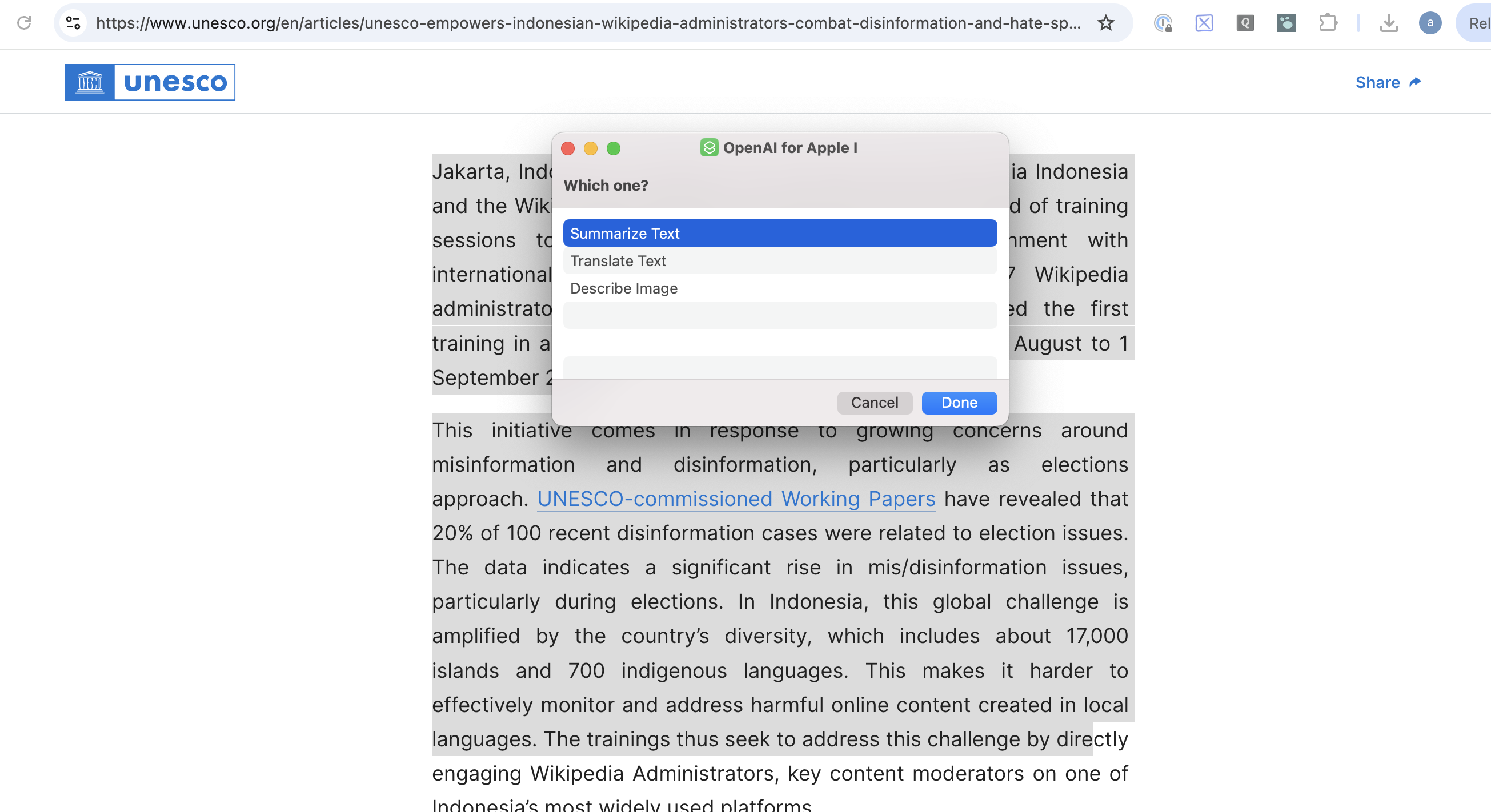
Summarize
Condense long content instantly. iGPT can quickly extract key points from articles, reports, or any lengthy text, saving you time and effort in digesting information.
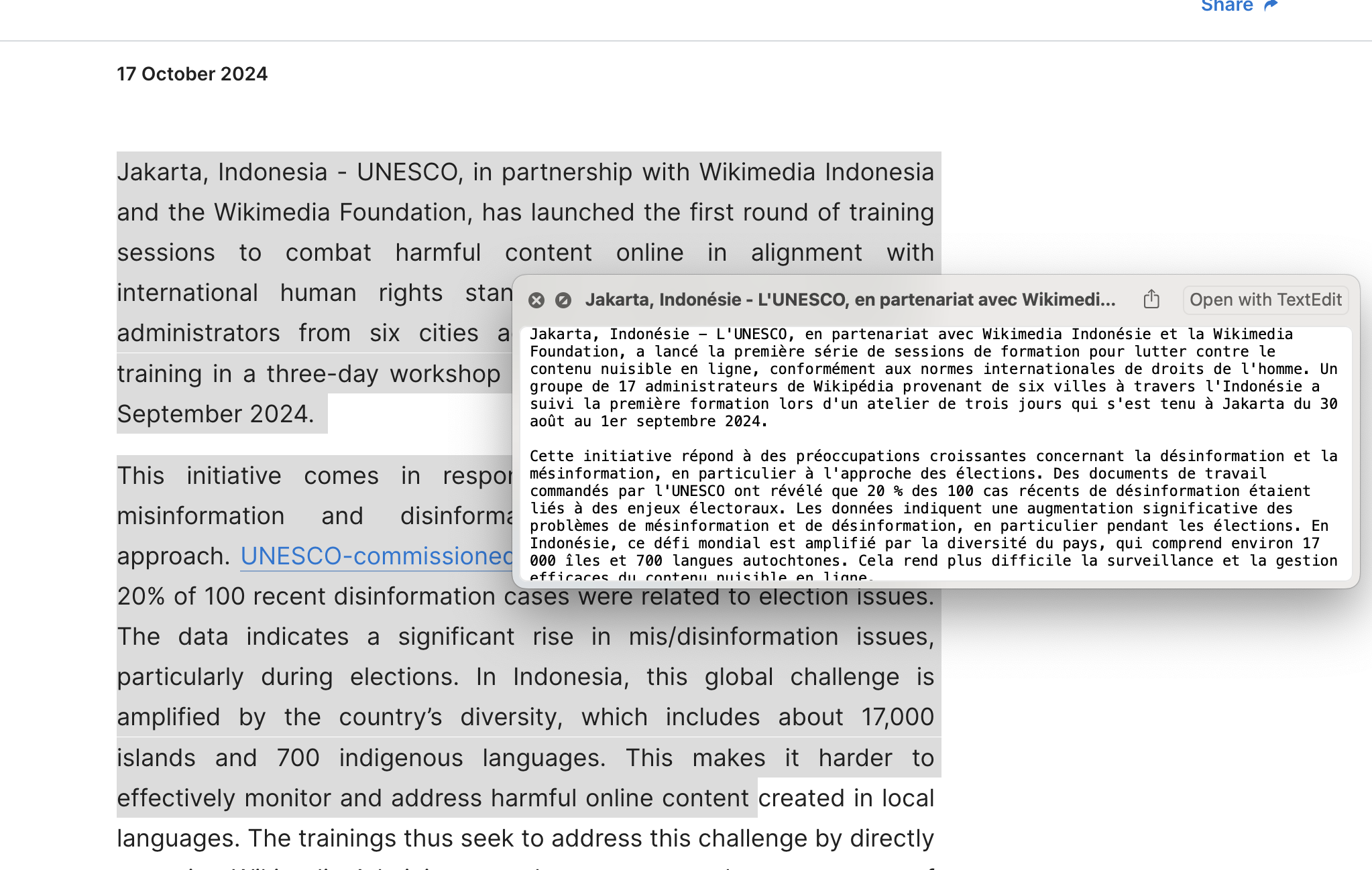
Translate
Break language barriers on the fly. Seamlessly translate text between multiple languages, enabling effective communication and understanding across diverse linguistic contexts.
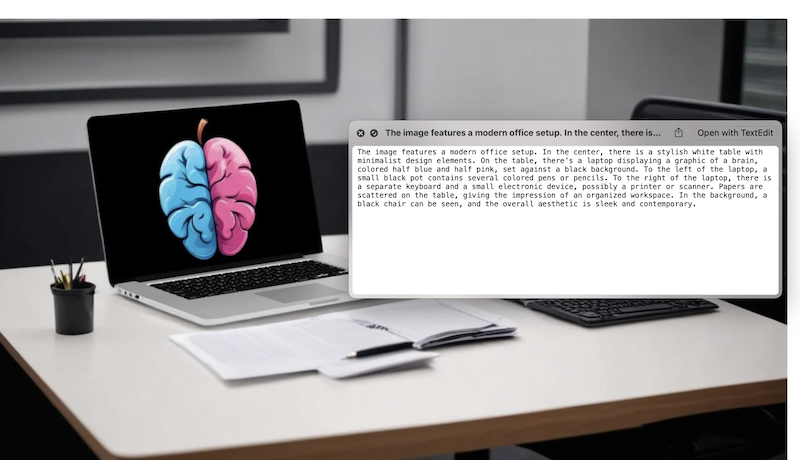
Describe Image
Get detailed descriptions of images. iGPT can analyze and provide comprehensive descriptions of visual content, making it an invaluable tool for accessibility and content creation.
Many More
Explore countless other AI capabilities. From code generation to creative writing, iGPT offers a wide range of functionalities to enhance your productivity and creativity.
Unlimited Customization Power
With iGPT, you're not limited to predefined functions. Customize your AI experience with these powerful options:
- The Prompt: Craft custom instructions for tasks like summarizing, translating, or rephrasing.
- The Model: Choose from various AI models like GPT, Groq, or Claude to suit your needs.
- Advanced Options: Fine-tune your AI with settings like max token length and temperature.
Create specialized workflows, design custom AI assistants, and seamlessly integrate with your existing apps. The possibilities are truly endless!
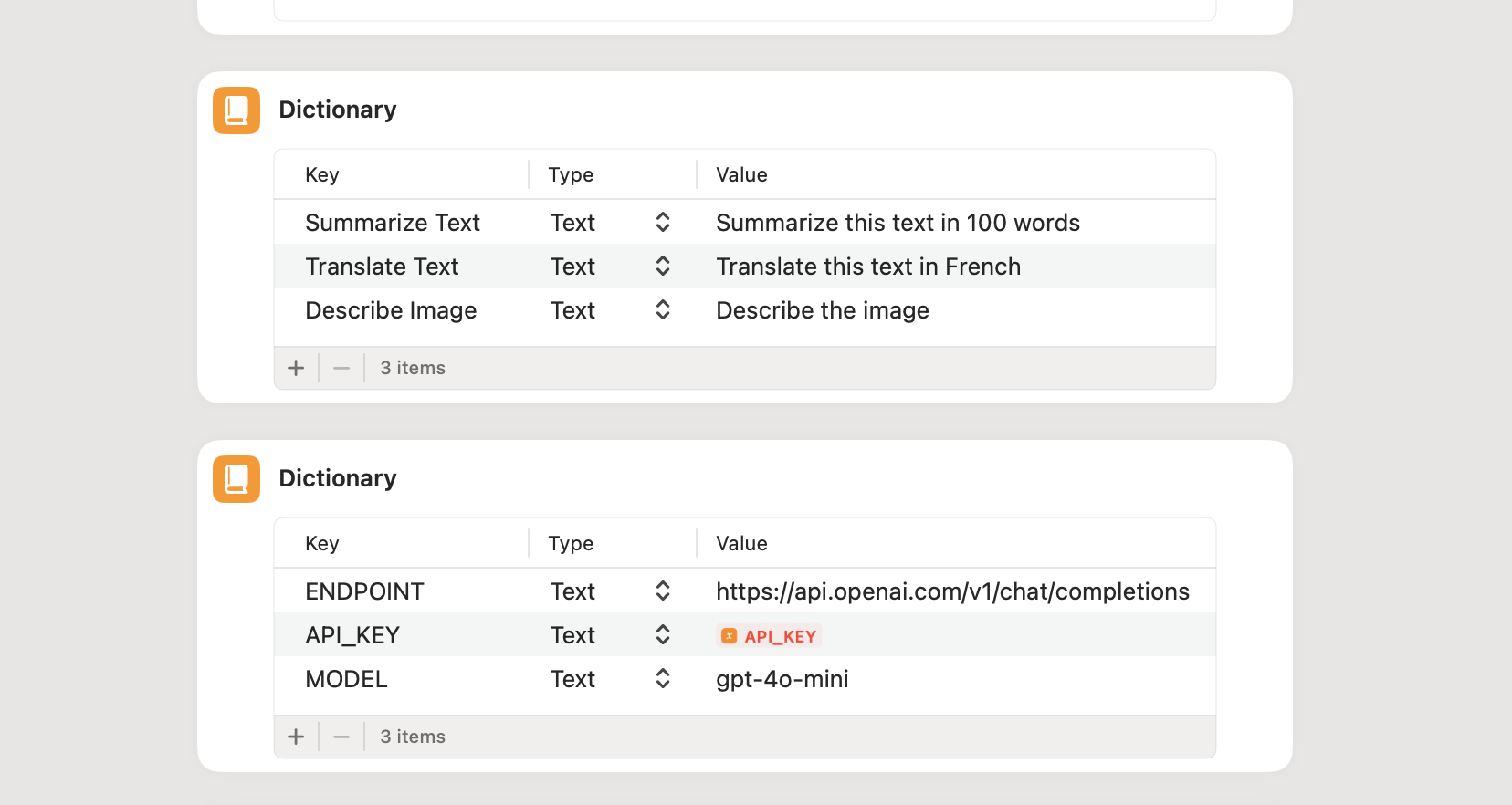
How It Works
Highlight or Select
Highlight text or select an image in any app on your Apple device.
Trigger the Shortcut
Use the share menu or custom gesture to activate iGPT.
Choose AI Action
Select the AI service you want to run, e.g. summarise, translate, etc.
Get Results
Receive your AI-processed results instantly within the app.
Step-by-Step Guide
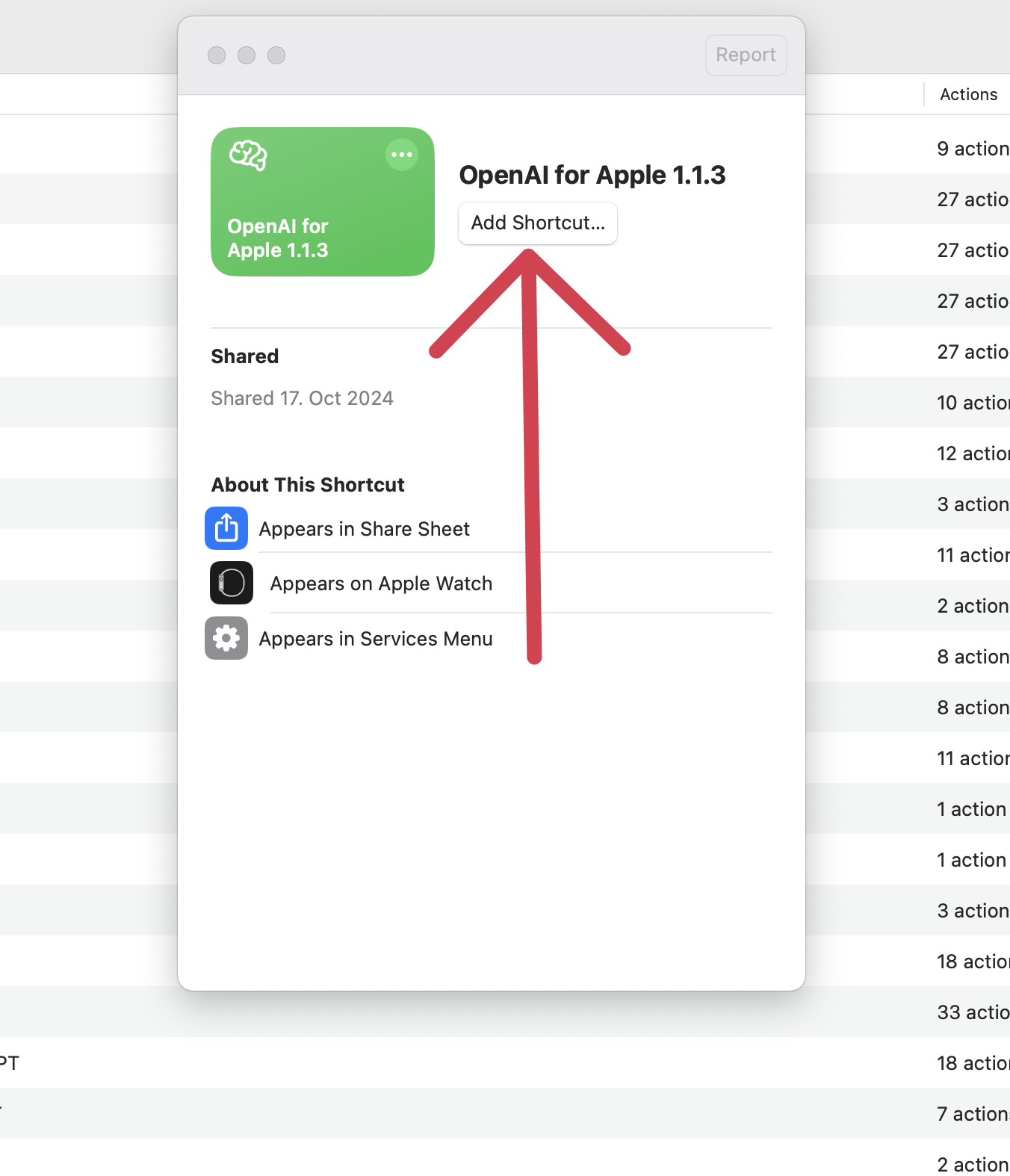
1. Open the Shortcuts app on your Apple device and install it
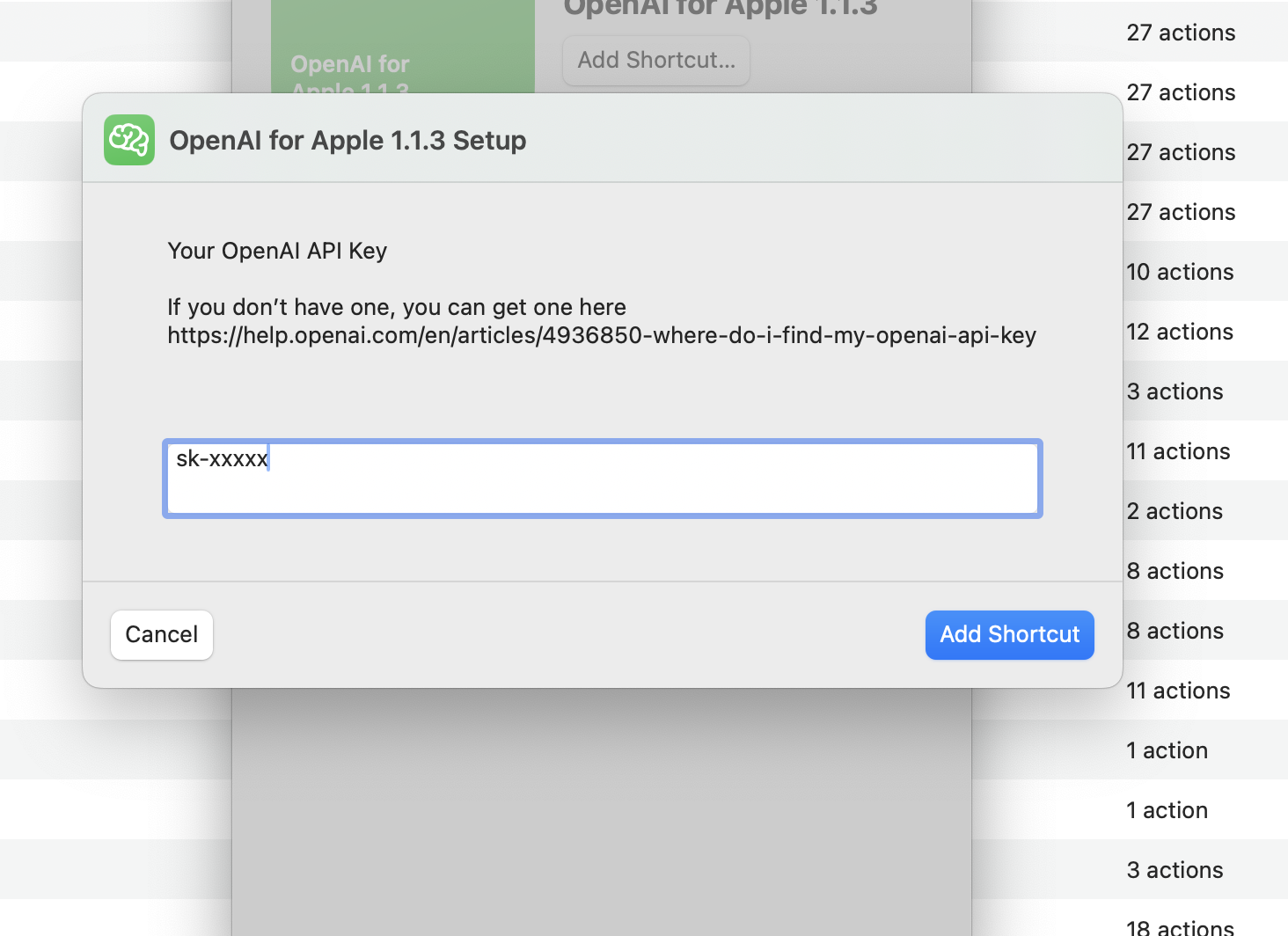
2. Add your OpenAI Api Key. If you don't have one yet, you can get one here
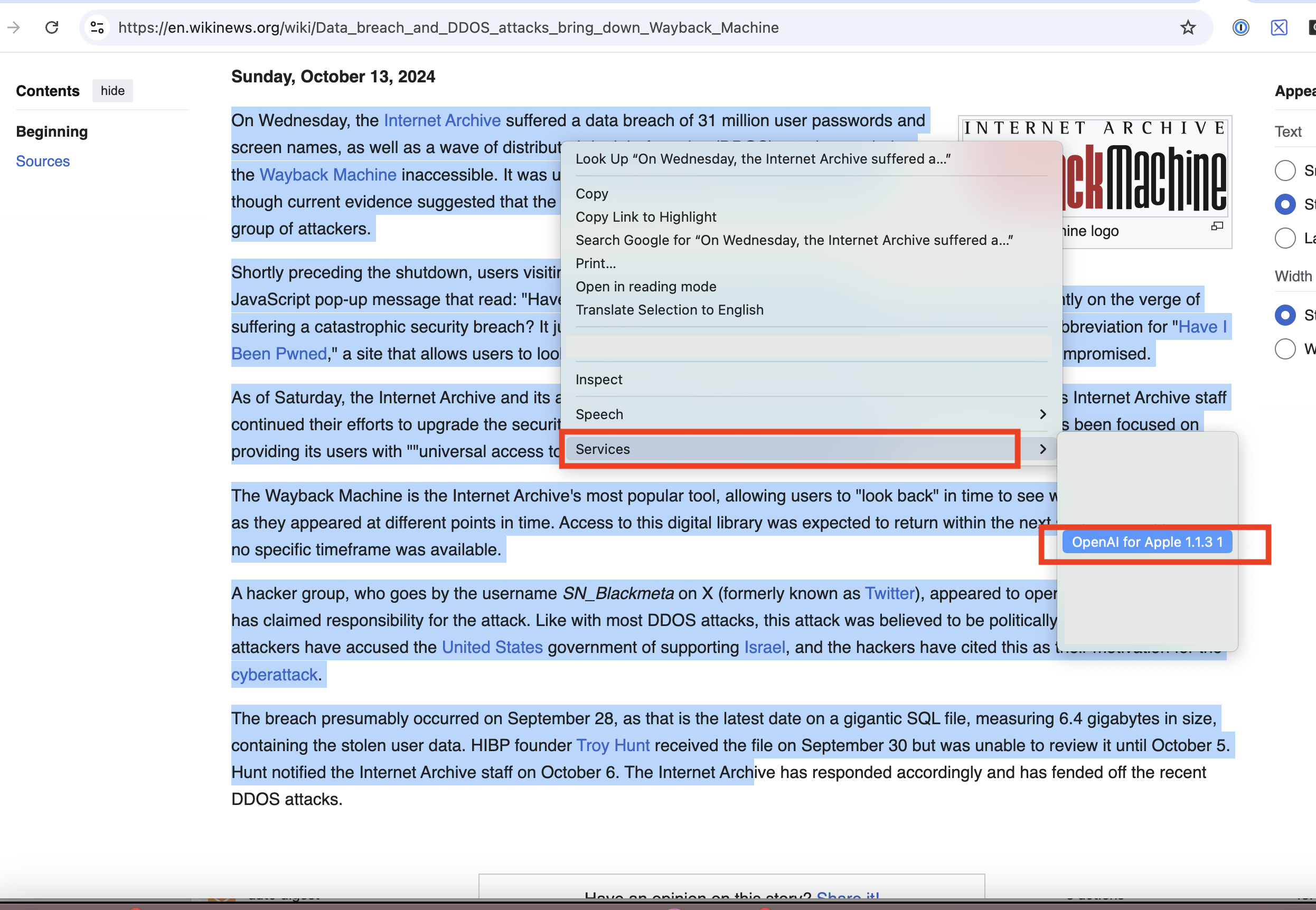
3. Select any text anywhere on your Apple Device and right-click. Then, select Service > iGPT.
To use the shortcut for images, simply select any image file, right-click and select the AI operation (e.g. describe image).
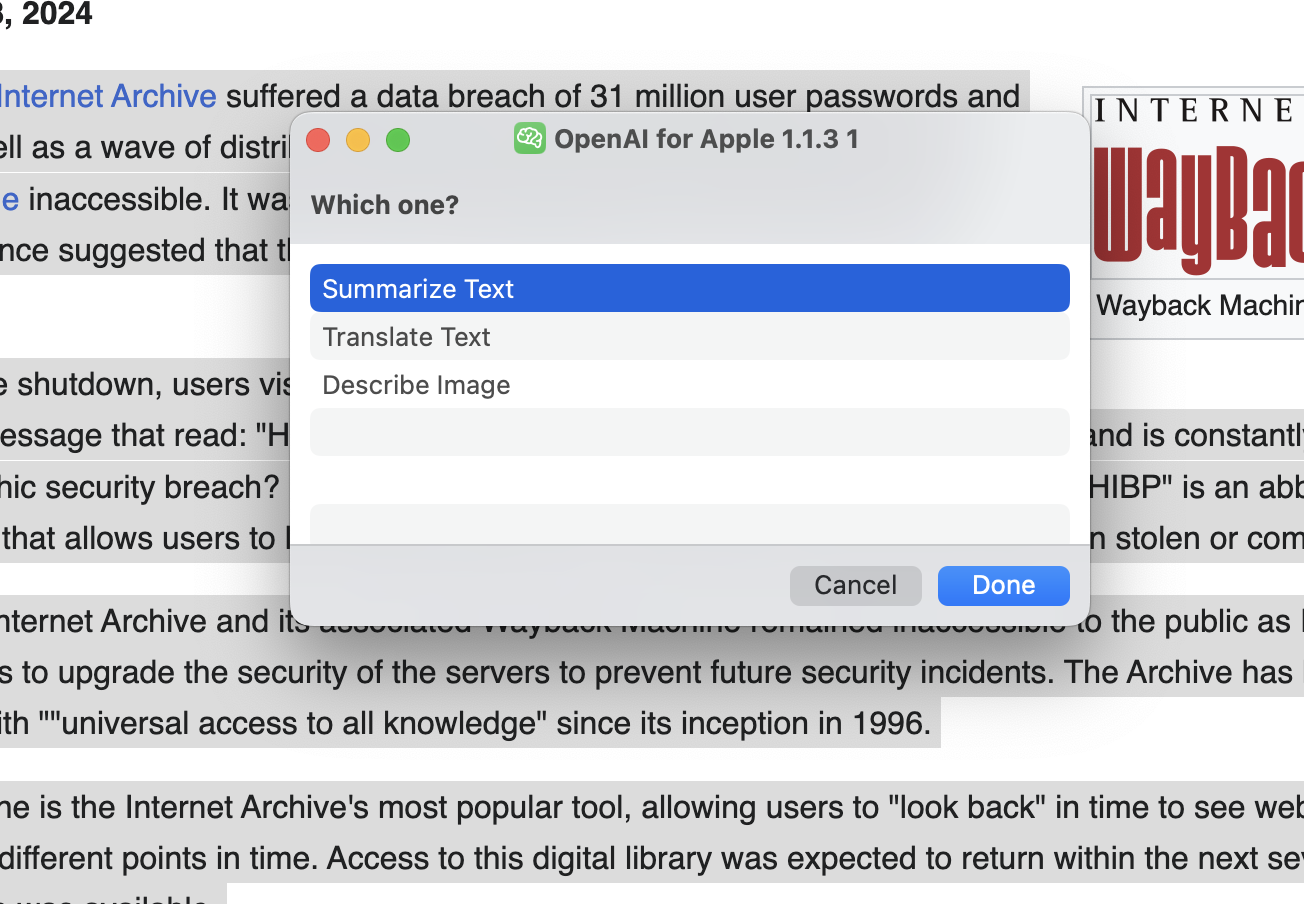
4. Choose the AI service you'd like to run, like summarise or translate. You can add as many of your own custom prompts and use cases as you like to the shortcut!.
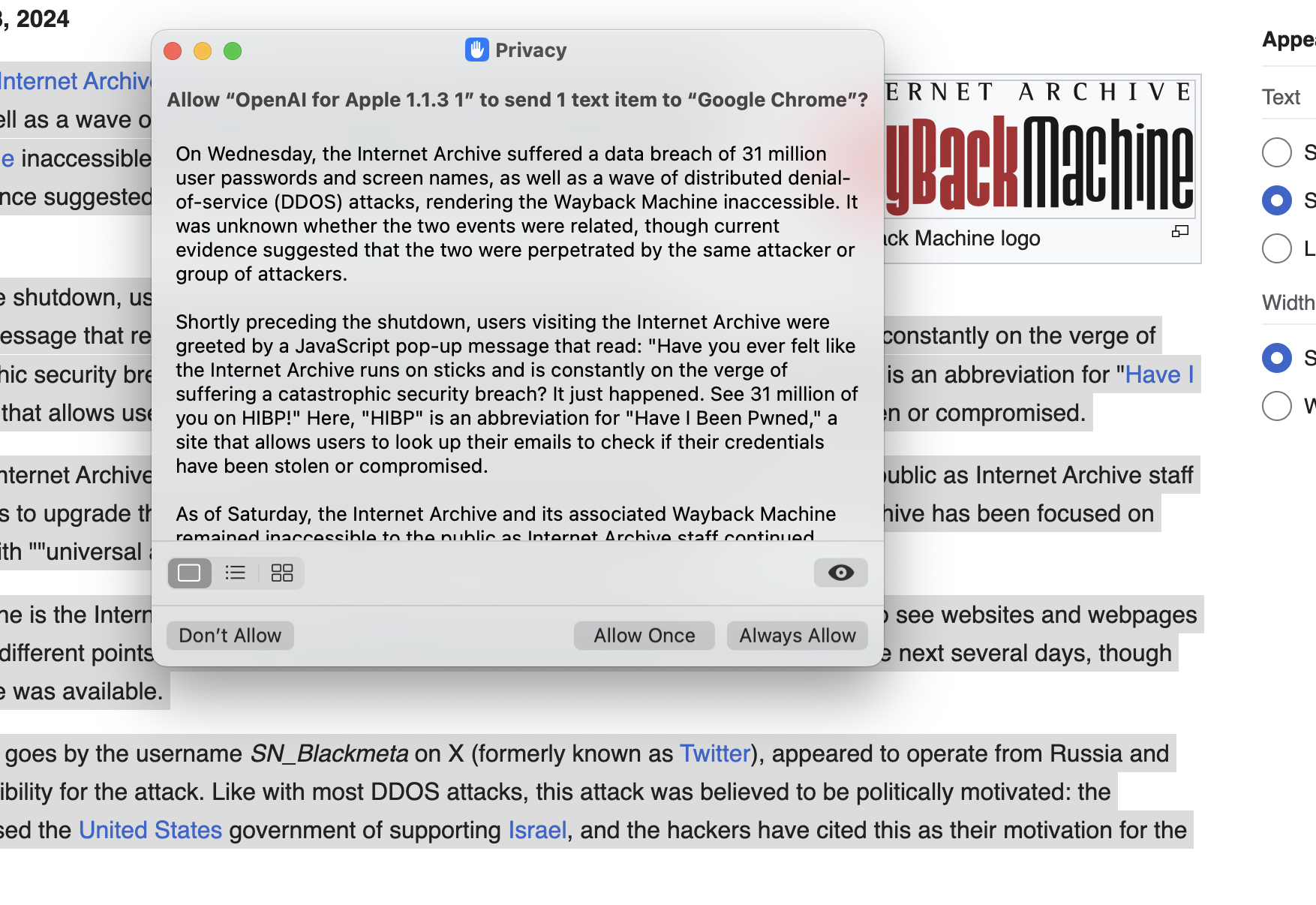
5. The result of the AI service (e.g. summary, translation, etc.) will appear in a dialogue box and will also (by default) be copied to your clipboard. Note that you can edit this behaviour at any time within the shortcut.
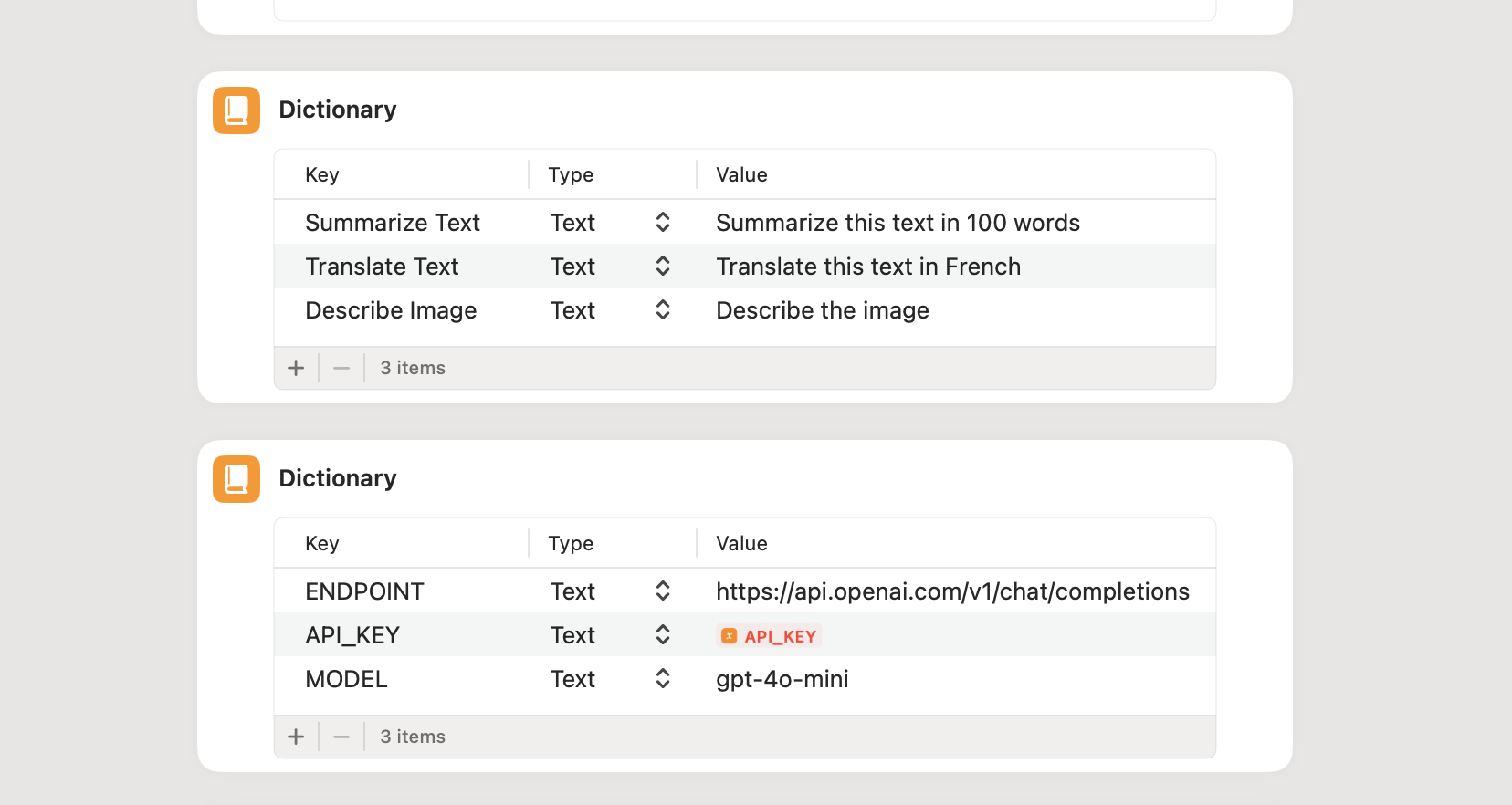
6. Customize your iGPT: Open the shortcut in the Shortcuts app, scroll through the actions, and modify prompts, AI models, or add new functionalities as needed. The customization options are limitless!